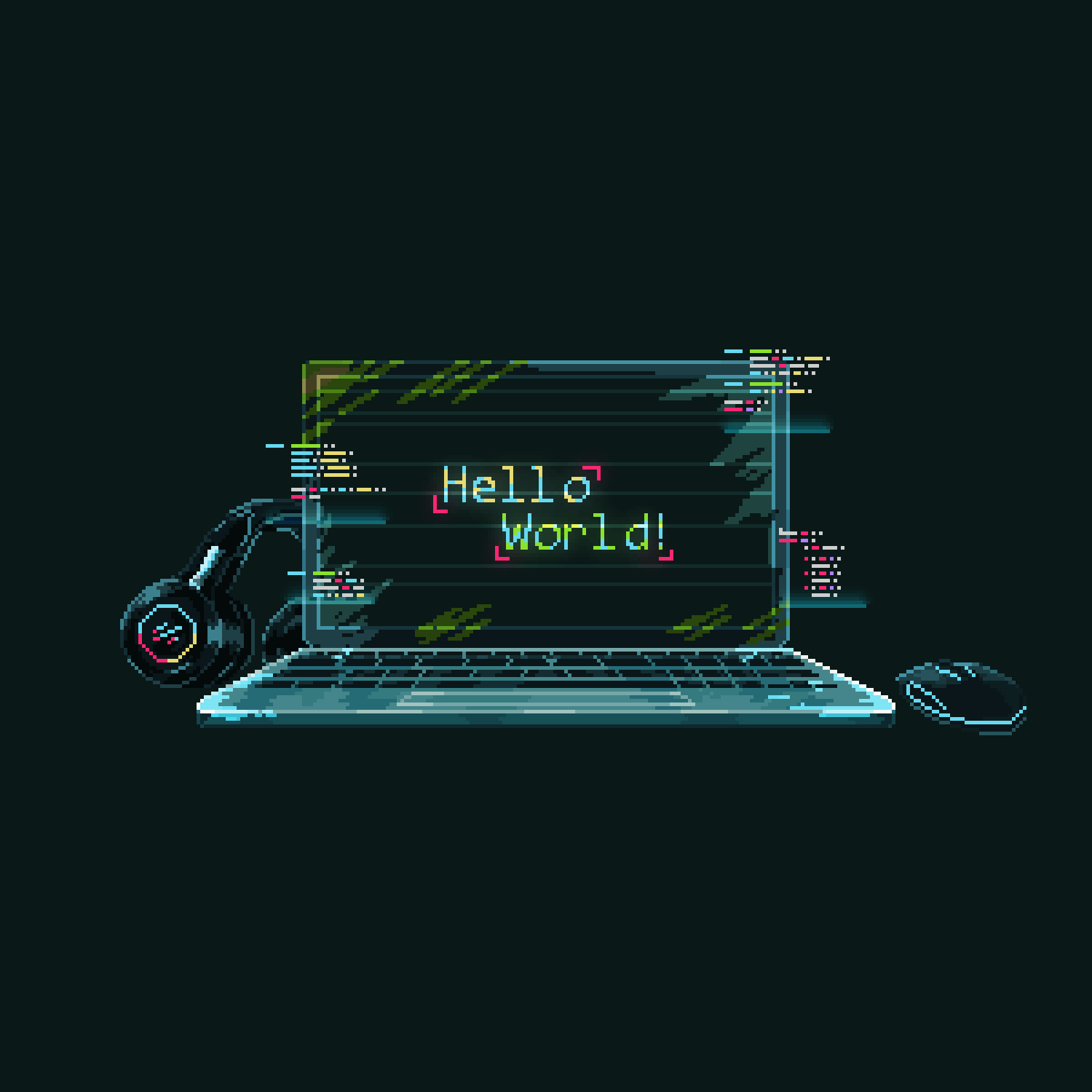Blog
Embracing TypeScript: How Strong Typing Saved My React Project

It was 2 a.m., and my React project was on life support.
Three months earlier, our team had celebrated launching a sleek new dashboard for a fintech startup. But as features piled up, the codebase mutated into a labyrinth of any types, silent runtime errors, and props passed like cryptic hand signals between components. Every pull request felt like defusing a bomb. Then came the incident: a misplaced null in a user’s transaction history spawned a cascade of errors that took 14 hours to untangle.
That’s when I swallowed my pride and typed:
npm install typescript
The Tipping Point: Why TypeScript?
JavaScript’s flexibility had become our Achilles’ heel. Without types, our React components were like IKEA furniture assembled without instructions—everything seemed fine until it collapsed. TypeScript offered structure, but convincing the team felt like selling seatbelts to racecar drivers: “It’ll slow us down!”
Spoiler: It didn’t.
The Migration Minefield
We started small. Renaming .jsx files to .tsx felt innocuous—until the terminal exploded with red text. TypeScript wasn’t just flagging errors; it was exposing code smells we’d normalized:
Ghost Props: A
<UserCard>component expecting auserobject… until someone passed auserIdstring. TypeScript caught it during code review.API Roulette: Our
fetchUserfunction returnedany, leading toundefinederrors when the API schema changed. Enterinterface UserResponse.Third-Party Landmines: A missing
@types/react-selectpackage turned our styled dropdown into aTS2307nightmare. (Pro tip: Always check DefinitelyTyped first.)
We leaned on // @ts-ignore like crutches, but gradually, something shifted.
The Wins That Changed Everything
1. Runtime Errors Plummetted
TypeScript caught 80% of our bugs at compile time. No more “Cannot read property ‘email’ of undefined” at 3 a.m.
2. Collaboration Became Joyful
Type definitions acted like a shared dictionary. New hires stopped asking, “What’s the shape of a Transaction object?”—they just read the interface.
3. Refactoring Lost Its Terror
Renaming a prop in a parent component? TypeScript highlighted every child component that needed updating.
4. Documentation Wrote Itself
Hovering over a function in VSCode revealed its expected inputs and outputs. No more digging through Slack history.
The Code That Saved Us
Before (JavaScript):
const UserProfile = ({ user }) => (
<div>
<h1>{user.name}</h1>
<p>{user.lastLogin}</p> <!-- Oops, sometimes `user` was undefined -->
</div>
);
After (TypeScript):
interface User {
id: string;
name: string;
lastLogin: Date | null;
}
type UserProfileProps = {
user: User;
};
const UserProfile: React.FC<UserProfileProps> = ({ user }) => (
<div>
<h1>{user.name}</h1>
<p>{user.lastLogin?.toLocaleDateString() || "Never"}</p>
</div>
);
Overcoming the “TypeScript Is Scary” Myth
Yes, generics made our eyes glaze over initially. But we adopted a mantra: “Types are documentation, not constraints.” We:
Used
strict: falseintsconfig.jsonto ease into migration.Leveraged TypeScript’s type inference—not every variable needs an explicit type.
Celebrated small wins (like typing utility functions first).
The Aftermath
Six months later, our fintech client renewed their contract—specifically praising the app’s stability. But the real victory? Our team regained confidence. Pull requests became conversations about architecture, not bug hunts.
Your Turn
If you’re clinging to JavaScript for “agility,” ask yourself: Is chaos really agile? TypeScript isn’t about perfection—it’s about catching mistakes while you’re still sipping coffee, not scrambling at midnight.
Start tomorrow:
npx create-react-app my-app --template typescript
Your future self will send you a thank-you note.
Related Posts
Part 3: I Gave My Router a VPN, a Kill Switch, and a Passport—Now It Thinks It Lives in Sweden
From bypassing Safaricom throttling to building encrypted tunnels like a digital cartel—here’s how I gave my router a fake identity, secure backups, and international citizenship.
From “Hello World” to “Help Me”: The Emotional Rollercoaster of Learning to Code
Every developer’s journey is a Shakespearean tragedy—full of hope, despair, and syntax errors. Here’s the raw, unfiltered emotional arc of learning to code, complete with existential crises and small victories.
Why I’m Breaking Up with AI IDEs in 2025 (And It’s Not Just Because They’re Smarter Than Me)
AI-powered IDEs promised to make coding effortless in 2025. But somewhere between autocomplete addiction and a loss of critical thinking, I decided it was time to take back control. Here’s why I’m saying goodbye.