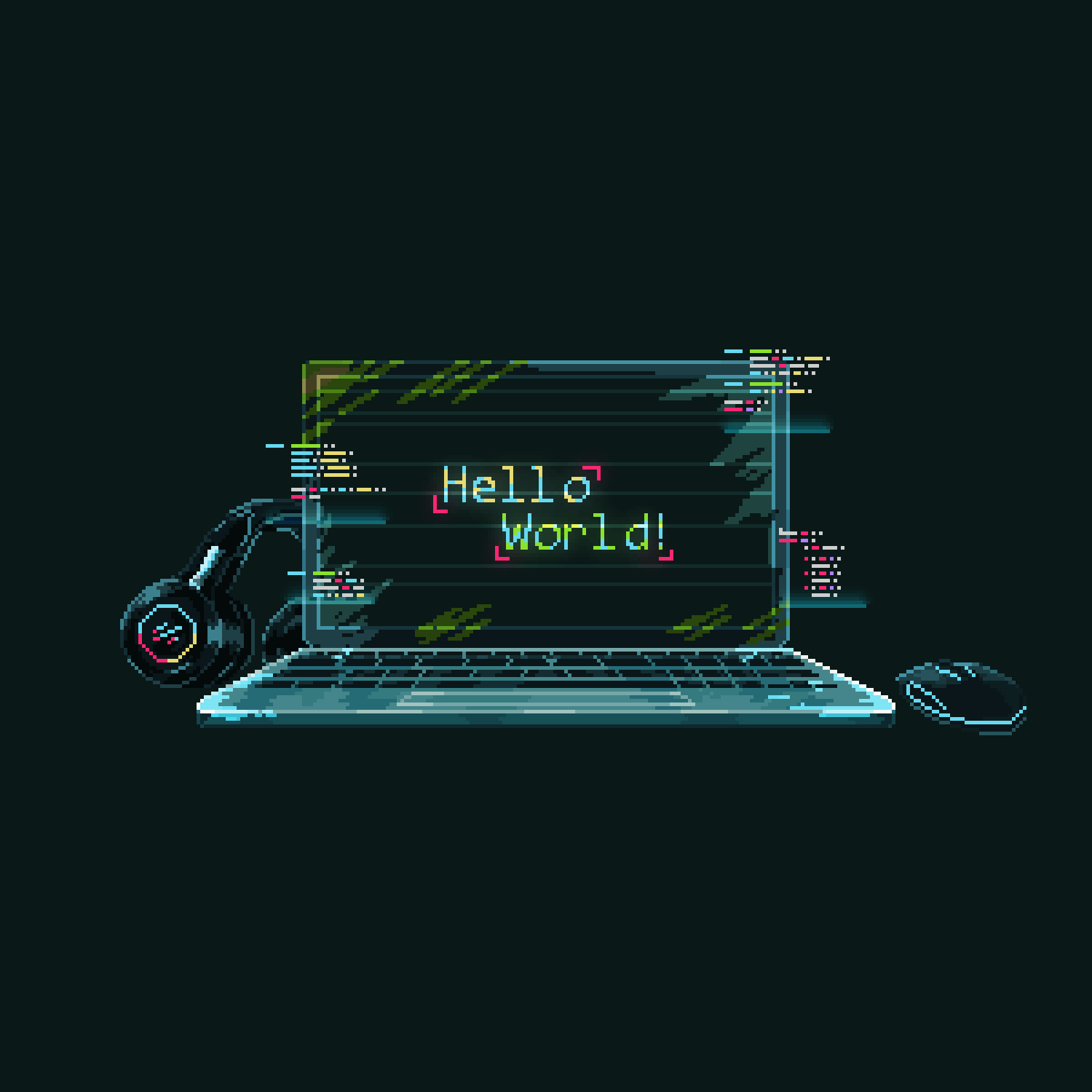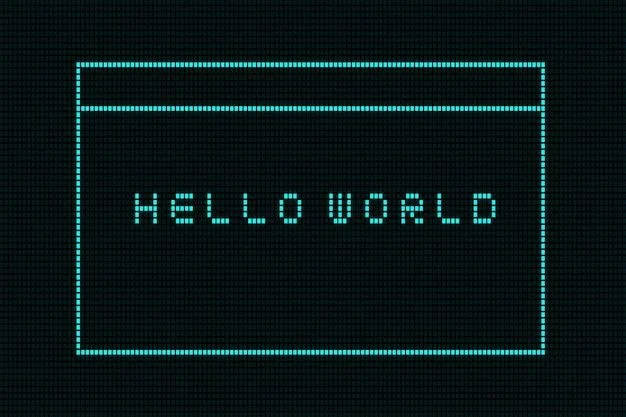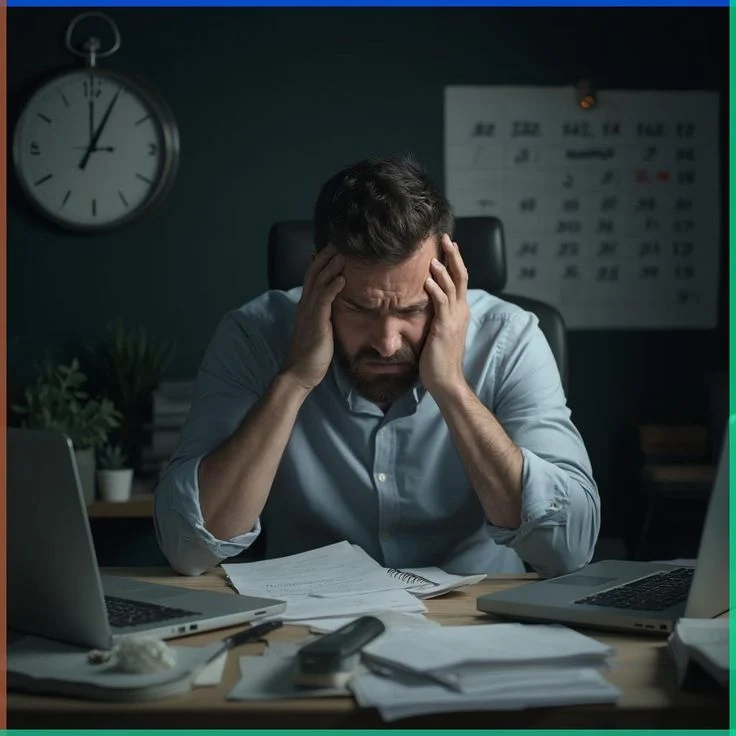Blog
Part 3: I Gave My Router a VPN, a Kill Switch, and a Passport—Now It Thinks It Lives in Sweden

I Caught Safaricom Throttling Netflix—So I Fought Back
It started with a stutter.
One evening, I noticed Netflix suddenly buffering like it was 2008 and I was on Airtel 2G.
Ran a speed test: 50Mbps.
But Netflix was crawling at under 3Mbps.
A quick check on my packet monitor?
Throttling. Plain and simple.
They were slowing down specific services.
Which is… cute.
So I said:
“Cool. You wanna play games? Let’s play tunnels.”
VPN at the Router Level – Hide Everyone in the House
Most people use VPNs on browsers or apps.
I went deeper.
Installed OpenVPN directly into the router using pfSense and a Raspberry Pi module.
Now?
Every device connected to WiFi is instantly protected.
No Chrome extensions. No login screens. No thinking.
The router acts like a secure bouncer, checking IDs and sending everything through a Swedish data center faster than you can say “Njörgenflürgen.”
Killswitch Activated – Because Paranoia is a Feature, Not a Bug
A VPN without a kill switch is like a boda without brakes.
So I built my own.
When the VPN drops:
- All traffic is blocked.
- I get a Telegram alert.
- A red LED lights up on the Pi and stays on until the tunnel is restored.
You don’t realize how often your VPN silently fails… until your router snitches.
Obfuscation—Because “Incognito Mode” Is a Lie
Sometimes you don’t want them to know you’re using a VPN.
Especially with ISPs like Safaricom, who start acting weird when you get smart.
So I configured obfs4 proxies to disguise VPN traffic as regular HTTPS.
From their end?
It just looks like I’m watching YouTube in Finland. I hope they don’t find that weird too.
In reality?
I’m tunneling packets through encrypted Swiss chocolate.
Decentralized Backups – Because One Power Surge and You’re Crying in HTML
I integrated rclone with a free cloud instance.
Now, the router backs up all config files, logs, and custom rules once a day.
Encrypted. Signed. Uploaded.
I even print out a QR code every week that restores the whole setup from scratch.
Safaricom could delete my router remotely and I’d be back up before they finish the reboot.
Remote Access – When Your Router Texts You Like a Clingy Ex
Via WireGuard, I can access my home router from literally anywhere.
- Traveling? I can still connect to my home network.
- Testing firewalls? SSH into the router, run a few
nmapscans, done. - Get a new device? Connect it remotely to the mesh.
It’s like having an IT guy living inside my router, sending me updates, alerts, and spicy opinions at 2AM.
Conclusion: I Don’t Just Use the Internet. I Control It.
At this point, I don’t know if I have a router or a digital fortress.
But what I do know is:
- I’m not throttled.
- I’m not tracked.
- I’m not reliant on Safaricom to decide what kind of internet I deserve.
You can do this too.
Start with a Raspberry Pi.
Add some curiosity.
And before long, you’ll have a device that does everything your ISP wishes you didn’t know was possible.
Previously: