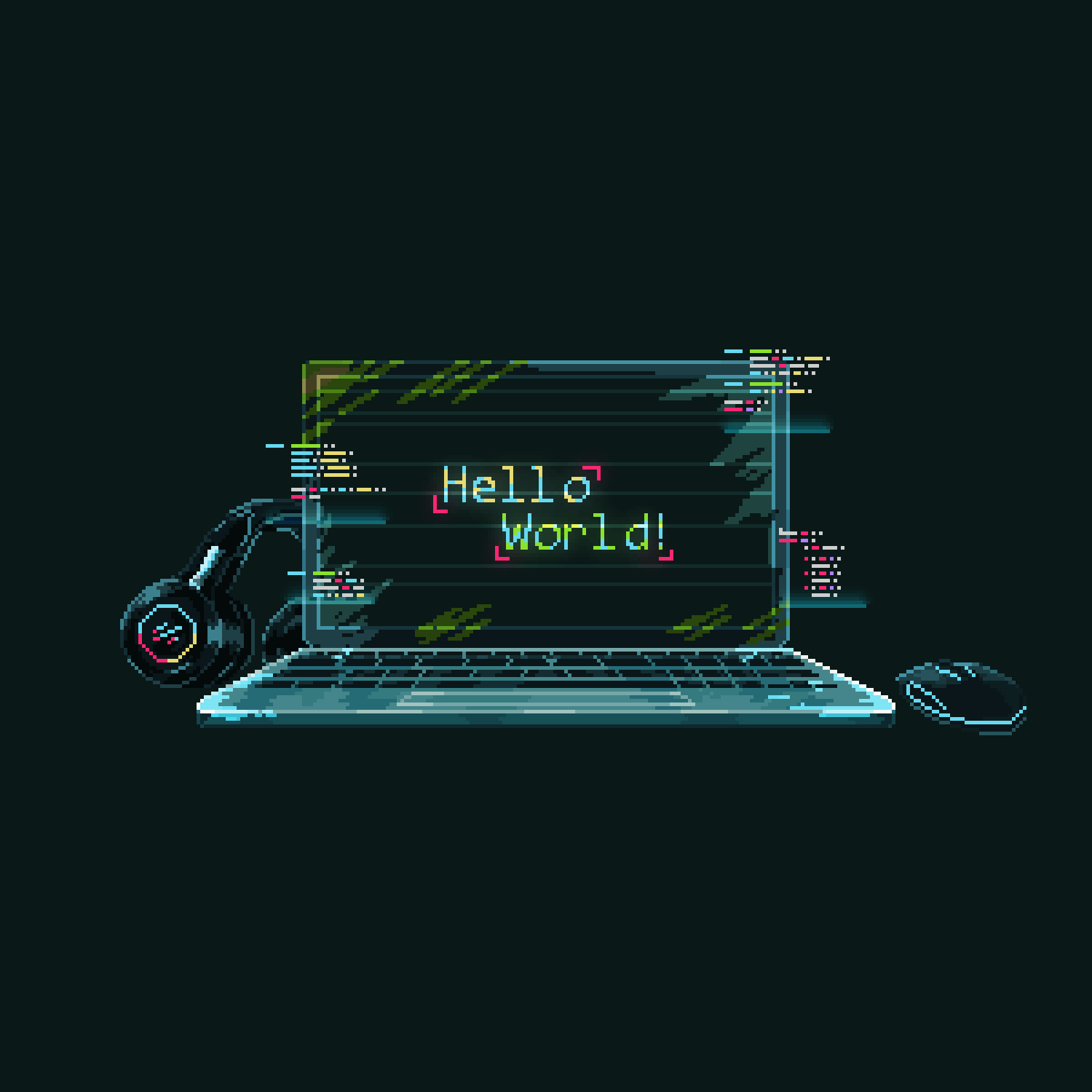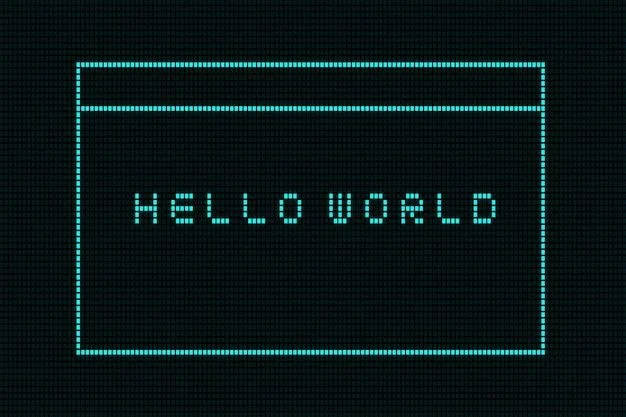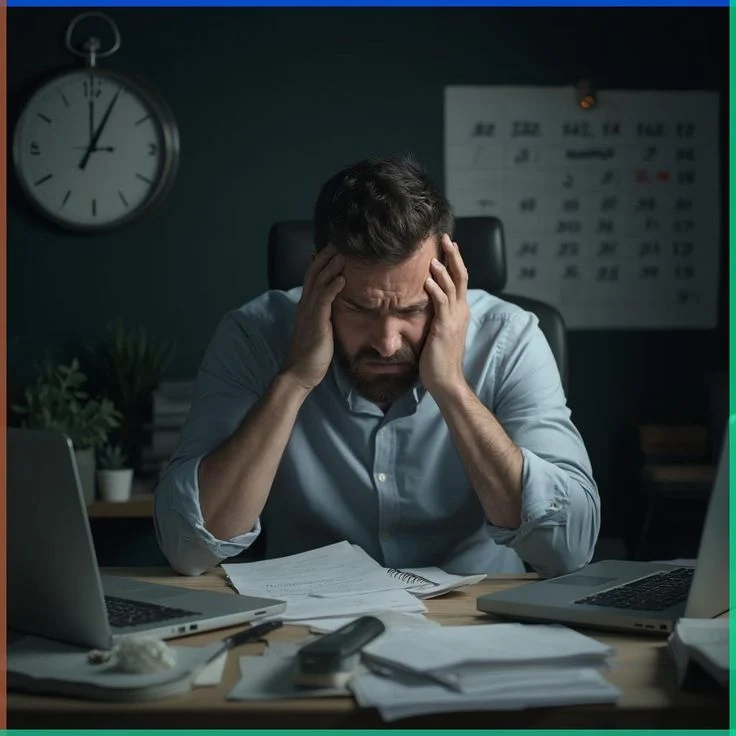Blog
Why I Built My Own Router (And Fired Safaricom’s)

It All Started With a Router That Thought It Was the CEO
For years, I tolerated the little black box from Safaricom.
You know the one:
- Drops Wi-Fi during Zoom calls.
- Refuses to open certain websites after 10PM.
- Spies on you like an over-involved in-law.
Every time I logged into its admin panel (192.168.8.1), it felt like breaking into Area 51.
Passwords I didn’t set. Features I couldn’t change.
Everything locked tighter than HELB’s refund policy.
Then came the final straw:
My internet slowed down every time I streamed anything above 720p.
No one tells you this, but ISPs like Safaricom throttle bandwidth for high-traffic activities like streaming, gaming, or downloading Ubuntu ISOs that totally aren’t pirated movies.
So I did what any self-respecting Kenyan nerd would do.
I said:
“Funga hiyo kitu. I’ll build my own.”
Buy the Brains (Spoiler: It’s a Raspberry Pi)
While most people were using Raspberry Pis to build weather stations or AI robots, I used mine to declare war on commercial routers.
I got a Raspberry Pi 4, slapped on a 32GB SD card, and installed OpenWRT—a free and powerful router OS.
Within minutes, I had a router brain that:
- Doesn’t reboot randomly.
- Doesn’t collect data.
- And most importantly… doesn’t work for Safaricom.
Plug in the Power and the Wi-Fi Muscle
To replace the weak, congested Wi-Fi from my ISP’s router, I added a USB Wi-Fi dongle for access point duties and an Ethernet-to-USB adapter for WAN.
It wasn’t pretty.
Wires everywhere.
The Pi sat on my desk like a naked rat, blinking angrily at me.
But it worked.
Fast. Stable. Customizable.
No ads. No limits. No secret updates at 2AM.
Customize Everything Like It’s a Rolex
Unlike Safaricom’s stock router, my Pi setup lets me control every packet that comes in or out.
Features I added:
- Traffic shaping: Prioritize my gaming laptop over my little brother’s TikTok.
- DNS-over-HTTPS: No more Safaricom spying on what I Google.
- Parental controls: Block weird websites on my cousin’s tablet without touching her device.
- Ad blocking: Entire network ad-free. Even in YouTube. Even in apps. Even on smart TVs.
You can’t buy that in a supermarket.
Make It Look Less Like a Science Project
By now, I had built a network better than what most cybercafés offer.
But it looked like a hostage situation—wires, duct tape, and blinking LEDs everywhere.
So I used a case from china just 1,000 bob, mounted everything neatly, added heat sinks and a silent fan all from China.
Now it sits on my shelf looking like a piece of Scandinavian furniture.
The same Safaricom technician who once installed my old router?
He came back to check signal strength and whispered:
“Bro, hii ni NASA ama?”
Bonus—I Can Spy On Them Now
The best part?
I flipped the script.
With my own router, I can:
- See every device connected to my network.
- Monitor what websites are visited.
- Get email alerts if an unknown device connects.
- Block entire countries from accessing my local services (for no reason other than petty revenge).
I turned my router from a passive box into an aggressive network bouncer.
Firing the Router, Not the ISP (Yet)
Let’s be honest: Safaricom’s internet itself isn’t the enemy.
The router they give you is.
It’s limited, bloated, and built to prioritize their control over your customization.
Building my own router wasn’t about becoming a network god (okay, maybe a little).
It was about taking back control of my bandwidth, my security, and my digital peace of mind.
Coming Next…
- Part 2: My Router Knows What You’re Watching—And It’s Judging You
- Part 3: I Gave My Router a VPN, a Kill Switch, and a Passport—Now It Thinks It Lives in Sweden
- Part 4: How I Made My Own DNS Server That Lies to Everyone But Me
If you’re tired of asking your ISP for permission to use your own internet…
Maybe it’s time you fired their router too.
Let me know if you want the build guide. I’ve got everything—from shopping list to terminal commands—ready for the next rebel.